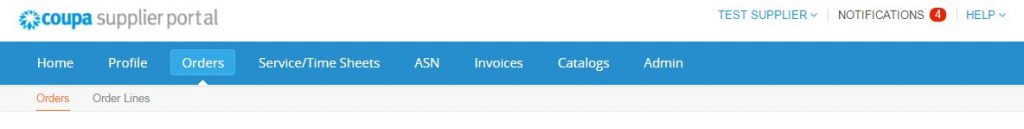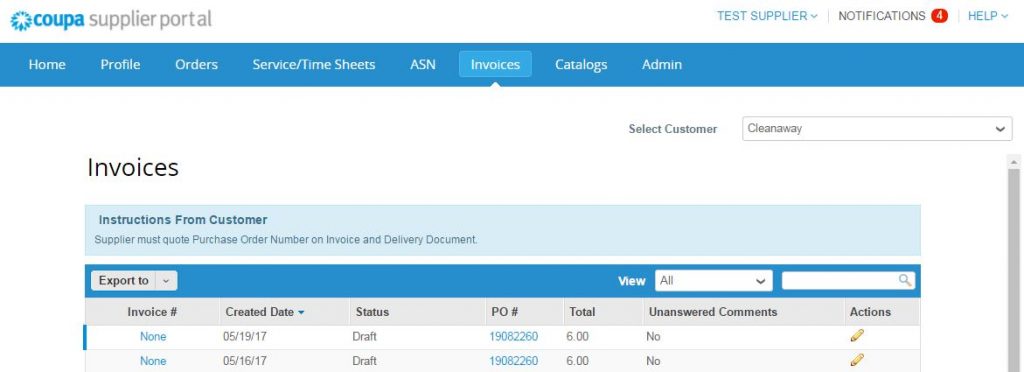View Purchase Orders
1. Click on the “Navigation Bar”.
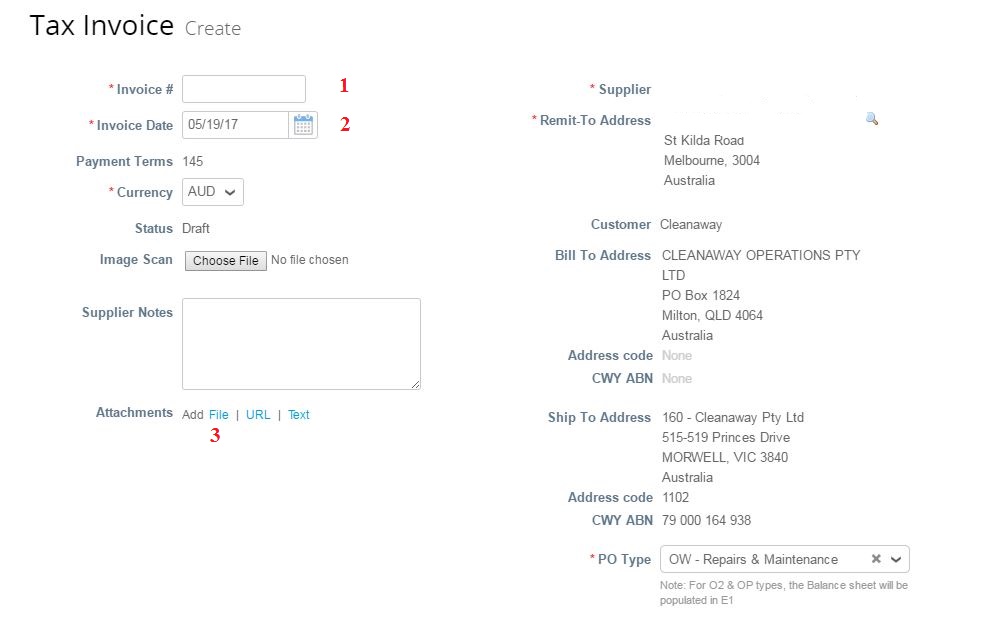
View Invoices
You will see all invoices submitted by your personnel.
Need HELP?
Access the “CSP Tour” and “Online Help” via ![]() icon (top right of your screen).
icon (top right of your screen).
The banking details for Cleanaway Daniels will be changing from 1 August 2025. Click here to learn more.
Our Services
Contact us
To reach your service faster, dial 13 13 39 and press:
Making a sustainable future possible
Thanks for visiting our new website. As you browse through the site, please make a note of your experience and share your feedback with us at this link.
To continue browsing, close this notification and use the link at the top of the page to provide your feedback at the end of the session.
1. Click on the “Navigation Bar”.
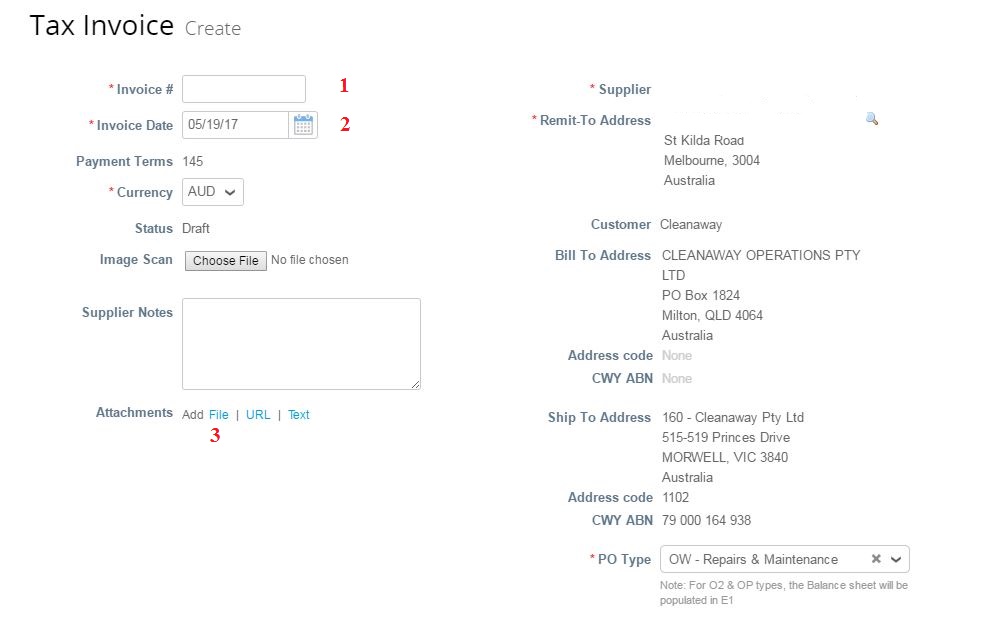
You will see all invoices submitted by your personnel.
Access the “CSP Tour” and “Online Help” via ![]() icon (top right of your screen).
icon (top right of your screen).